A Virtual Private Network (VPN) is a technology that creates a secure, encrypted connection between a user’s device and a remote server. This connection allows users to transmit data safely across public networks as if they were directly connected to a private network. VPNs enhance online privacy and security by encrypting internet traffic, making it difficult for third parties to intercept or monitor user activity.
The functionality of a VPN involves establishing a secure tunnel between the user’s device and the VPN server. When connected to a VPN, all data sent from the device is encrypted before transmission. This encrypted data travels through the internet to the VPN server, where it is decrypted and forwarded to its intended destination.
This process ensures the confidentiality and integrity of the user’s online communications. Beyond security benefits, VPNs offer the ability to circumvent geographical restrictions on content access. Users can connect to servers in different locations, allowing them to bypass regional content blocks and access services that may be unavailable in their physical location.
This feature enables users to access a wider range of online content and services regardless of their geographical position. VPNs serve as a versatile tool for maintaining online privacy, enhancing security, and accessing unrestricted internet content. They are widely used by individuals and organizations to protect sensitive information and maintain freedom of access to online resources.
Key Takeaways
- VPNs are virtual private networks that allow users to securely access the internet and protect their online privacy by creating a private network from a public internet connection.
- When choosing a VPN service provider, consider factors such as security features, server locations, speed, and compatibility with your devices.
- Installing and configuring VPN software involves downloading the app or client, entering your login credentials, and selecting a server location to connect to.
- Connecting to the VPN server requires launching the VPN app or client, choosing a server location, and establishing a secure connection.
- Testing the VPN connection involves checking for IP address leaks, DNS leaks, and overall connection speed and stability to ensure the VPN is working properly.
- Common VPN issues such as connection failures, slow speeds, and IP leaks can be troubleshooted by checking internet connectivity, server location, and VPN settings.
- Best practices for using a VPN include regularly updating the software, using strong encryption protocols, and avoiding public Wi-Fi networks for sensitive activities.
Choosing the Right VPN Service Provider
Security and Encryption
First and foremost, look for a VPN provider that offers robust encryption and security protocols to safeguard your data. Opt for providers that offer at least 256-bit encryption and support for protocols such as OpenVPN, L2TP/IPsec, and IKEv2/IPsec.
Server Network and Connection Speed
Another vital factor to consider is the provider’s server network. A larger server network provides more options for connecting to servers in different locations, allowing you to bypass geographic restrictions and access content from around the world. Additionally, ensure the provider offers fast and reliable connections, as slow speeds can be frustrating when using a VPN.
Privacy Policy and Logging Practices
It’s also essential to consider the provider’s privacy policy and logging practices. Look for a VPN service with a strict no-logs policy, meaning they do not keep any records of your online activities. This ensures your online privacy is protected, as there is no data for anyone to access or share with third parties.
Installing and Configuring the VPN Software
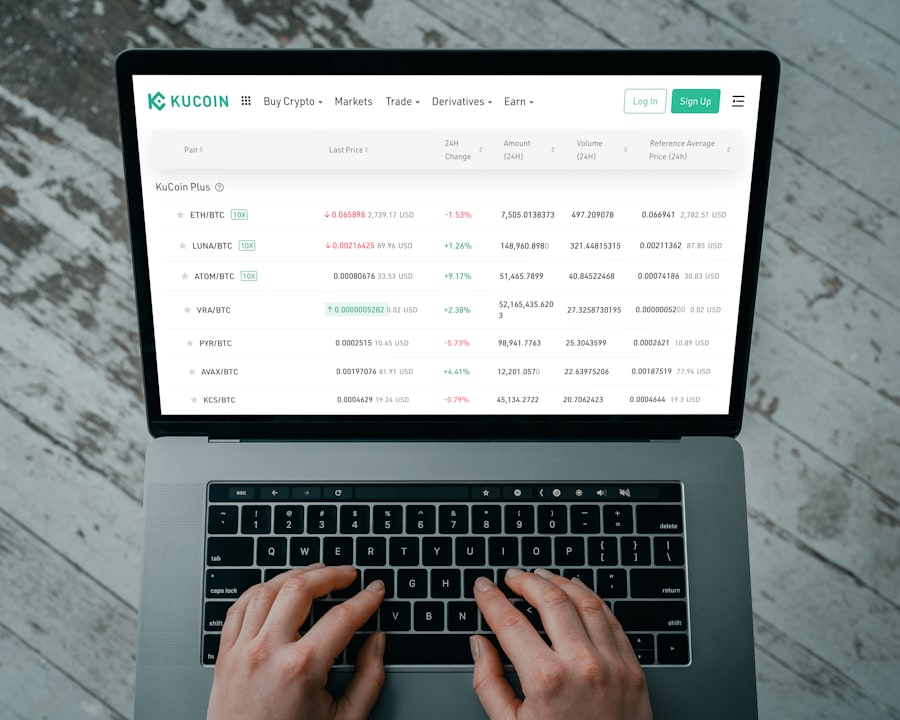
Once you have chosen a VPN service provider, the next step is to install and configure the VPN software on your device. Most VPN providers offer dedicated apps for various devices and operating systems, making it easy to set up the VPN on your computer, smartphone, or tablet. To install the VPN software, simply download the app from the provider’s website or app store and follow the on-screen instructions to install it on your device.
Once the app is installed, you will need to log in using your account credentials, which you should have received when signing up for the VPN service. After logging in, you can then configure the VPN settings according to your preferences. This may include selecting a server location, choosing a specific protocol, and enabling features such as a kill switch or split tunneling.
These settings can help optimize your VPN connection for speed, security, and specific use cases.
Connecting to the VPN Server
| VPN Server Location | Connection Time | Connection Speed | Status |
|---|---|---|---|
| New York | 5 seconds | 10 Mbps | Connected |
| London | 8 seconds | 8 Mbps | Connected |
| Tokyo | 12 seconds | 6 Mbps | Connected |
Once the VPN software is installed and configured, you can connect to a VPN server to secure your internet connection and access geo-restricted content. To do this, simply open the VPN app on your device and select a server location from the list of available options. You can typically choose from servers in various countries around the world, allowing you to access content from different regions.
After selecting a server location, you can then initiate the connection to the VPN server by clicking a “connect” button within the app. The app will then establish a secure connection to the selected server, encrypting all of your internet traffic and routing it through the VPN server. Once connected, all of your online activities will be protected by the VPN’s encryption and security protocols.
This means that your data is secure from prying eyes, whether you are browsing the web, streaming content, or accessing online services.
Testing the VPN Connection
After connecting to the VPN server, it’s important to test the connection to ensure that everything is working as expected. You can do this by visiting websites that may be blocked in your region or accessing content that is restricted based on your geographic location. For example, you can try accessing streaming services or websites that are only available in certain countries.
If the VPN connection is working properly, you should be able to access this content without any issues, as your connection will appear to be coming from the location of the VPN server. You can also test the speed of your VPN connection by running speed tests before and after connecting to the VPN server. This can help you determine if the VPN is impacting your internet speeds and if there are any server locations that provide faster connections.
Troubleshooting Common VPN Issues

When VPNs Fail: Troubleshooting Common Issues
Identifying the Problem
While VPNs are generally reliable, there may be times when you encounter issues with your connection. Common problems include slow speeds, difficulty connecting to servers, or being unable to access certain websites or services.
Troubleshooting Steps
If you experience any issues with your VPN connection, there are several troubleshooting steps you can take to resolve them. First, try disconnecting from the VPN server and reconnecting to see if that resolves the problem. You can also try connecting to a different server location to see if that provides a better connection. If you are experiencing slow speeds, try connecting to servers closer to your physical location, as this can often improve performance.
Software Updates and Customer Support
Additionally, make sure that your device’s operating system and the VPN app are up to date, as outdated software can sometimes cause connectivity issues. If you continue to experience problems with your VPN connection, reach out to your VPN service provider’s customer support for assistance. They can help troubleshoot any issues you may be experiencing and provide guidance on how to resolve them.
Best Practices for Using a VPN
When using a VPN, there are several best practices to keep in mind to ensure that you get the most out of your secure connection. First and foremost, always make sure that your VPN software is running and connected before accessing sensitive information or browsing the web on public Wi-Fi networks. It’s also important to regularly update your VPN software to ensure that you have the latest security features and bug fixes.
This can help protect against potential vulnerabilities and ensure that your online activities remain secure. Additionally, be mindful of the server locations you connect to when using a VPN. Some countries have stricter internet regulations than others, so it’s important to be aware of any potential legal implications of using a VPN in certain regions.
Finally, always use strong, unique passwords for your VPN account to prevent unauthorized access. By following these best practices, you can maximize the security and privacy benefits of using a VPN while browsing the internet.
If you’re interested in learning more about the benefits of using a VPN, check out this article on volumedisplay.com. It provides valuable information on how a VPN can help protect your online privacy and security, as well as how to set one up on your devices. Whether you’re looking to access geo-restricted content or simply want to browse the internet anonymously, a VPN can be a valuable tool.
FAQs
What is a VPN?
A VPN, or Virtual Private Network, is a technology that allows you to create a secure connection to another network over the internet. It can be used to access region-restricted websites, shield your browsing activity from prying eyes on public Wi-Fi, and more.
Why should I use a VPN?
There are several reasons to use a VPN, including enhancing your online privacy and security, accessing geo-restricted content, and protecting your data while using public Wi-Fi networks.
How do I set up a VPN?
To set up a VPN, you will need to choose a VPN service provider, sign up for a plan, download and install the VPN app on your device, and then follow the provider’s instructions to connect to a VPN server.
What devices can I use a VPN on?
You can use a VPN on a wide range of devices, including computers, smartphones, tablets, routers, and even some smart TVs and gaming consoles.
Is using a VPN legal?
In most countries, using a VPN is legal. However, it’s important to note that using a VPN for illegal activities is still illegal, regardless of the country’s laws regarding VPN usage.
How much does a VPN cost?
The cost of a VPN can vary depending on the provider and the length of the subscription. Prices typically range from a few dollars to around $10-12 per month. Some providers also offer free VPN services, but these often come with limitations.
